How to Play
15Slide is a slidy-tile game, where numbers in a grid are scattered all around. Your goal is to put the grid back in order:
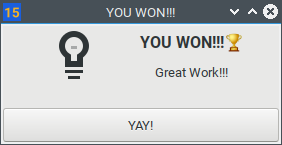
GTKSlide
Moving Tiles
Click on a numbered tile to slide it to the empty space. Only valid moves are clickable. You win when you put the numbers back in the correct order with the empty space last.
Saving and Loading
Go to File, then choose Save As to choose a save name and location BE CAREFUL!!! This overwrites any existing file, and there is no going back.
Starting a new game
Go to File, then choose New. BE CAREFUL!!! Be sure to save your current game first (see above.)
Changing settings
Go to Options, then check or uncheck an setting to enable or disable it.
Terminal
In the slide» prompt, simply type a number and press enter to move that tile into the empty space. You win when you put the numbers back in the correct order with the empty space last.
Saving and Loading
In the slide» prompt, type “save” or “load”. Type an additional space, and then type your filename. BE CAREFUL!!! This overwrites any existing file, and there is no going back.
Starting a new game
In the slide» prompt, type “newgame”. BE CAREFUL!!! Be sure to save your current game first (see above.)
Changing settings
For a list of options, type “options” in the slide» prompt. You can enable or disable an option by typing “enable” or “disable” (ha). Enter an additional space, and then type the option you want to change (with same capitalization).